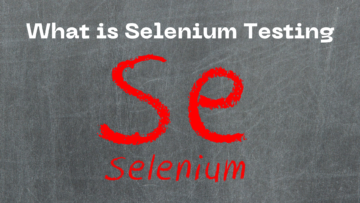Absolutely! Let’s continue building a comprehensive guide based on your detailed transcript. This section will cover the Implementation of Automation Frameworks, including introductions to different types of frameworks, steps to design and develop a framework, criteria for selecting test cases for automation, and practical insights using an e-commerce application example. Understanding these concepts is crucial for designing robust, maintainable, and efficient automation frameworks.
Table of Contents
- 1. Introduction to Automation Frameworks
- 2. Types of Automation Frameworks
- 3. Phases of Developing an Automation Framework
- 4. Choosing Test Cases for Automation
- 5. Application Example: Automating an E-commerce Application
- 6. Practical Steps for Framework Implementation
- 7. Best Practices for Automation Frameworks
- 8. Conclusion
1. Introduction to Automation Frameworks
• What is an Automation Framework?
An Automation Framework is a structured set of guidelines, standards, and tools that assist in automating the testing process. It organizes project-related files and folders systematically, enhancing efficiency, maintainability, and scalability of automation projects.
• Objectives of an Automation Framework
- Organization: Structuring project files and directories logically.
- Reusability: Creating reusable components to avoid duplication.
- Maintainability: Simplifying updates and modifications.
- Readability: Ensuring that the framework is easy to understand and use by different team members.
- Scalability: Facilitating the addition of new features and tests with minimal effort.
2. Types of Automation Frameworks
Automation frameworks can be broadly categorized into Built-in Frameworks and Customized Frameworks.
• Built-in Frameworks
These frameworks are readily available in the market and come with pre-defined features and functionalities. They are typically integrated as libraries or tools within your automation projects.
TestNG
- Description: A testing framework inspired by JUnit and NUnit but introducing new functionalities.
- Features:
- Annotations for better test configuration.
- Parallel test execution.
- Data-driven testing support via data providers.
- Flexible test configuration through XML files.
- Usage: Predominantly used in Java-based automation projects.
JUnit
- Description: A widely-used testing framework for Java applications.
- Features:
- Annotations to identify test methods.
- Assertions for validating test outcomes.
- Test suites for grouping multiple test cases.
- Usage: Common in Java projects, especially for unit testing.
Cucumber
- Description: A framework supporting Behavior Driven Development (BDD).
- Features:
- Gherkin syntax for writing human-readable test cases.
- Integration with various programming languages (primarily Java).
- Facilitates collaboration between technical and non-technical stakeholders.
- Usage: Ideal for projects emphasizing BDD methodologies.
Robot Framework
- Description: A generic open-source automation framework.
- Features:
- Keyword-driven testing approach.
- Extensible with libraries and tools.
- Supports multiple programming languages.
- Usage: Popular in Python environments, though it supports Java and other languages.
• Customized Frameworks
Customized frameworks are tailored to meet specific project requirements, integrating various tools and practices to enhance functionality beyond what built-in frameworks offer.
Hybrid Frameworks
- Description: Combines elements from multiple frameworks (e.g., Modular and Data-Driven).
- Features:
- Leverages the strengths of different frameworks.
- Provides flexibility to handle complex testing scenarios.
- Usage: Preferred in projects requiring a mix of test strategies and extensive customization.
Other Customized Frameworks
- Modular Frameworks: Divide the application into separate modules, each represented by different classes or components.
- Data-Driven Frameworks: Utilize external data sources (like Excel, CSV) to drive test inputs.
- Keyword-Driven Frameworks: Use keywords to define test actions, enhancing readability and reusability.
- Page Object Model (POM): Encapsulates page elements and actions within separate classes, promoting maintainability.
3. Phases of Developing an Automation Framework
Developing an automation framework is a systematic process that involves several phases to ensure a robust and efficient setup.
• Phase 1: Analyzing the Application Under Test
Activities:
- Understand the Application:
- Identify the number of pages/screens.
- Recognize the types of elements present (standard vs. customized).
- Identify Challenges:
- Determine how to handle unique or complex elements.
- Plan strategies for potential automation hurdles.
- Plan Page Object Classes:
- Estimate the number of page object classes based on the number of pages.
- Assign tasks to team members accordingly.
- Determine What to Automate:
- Identify functionalities suitable for automation.
- Recognize areas where manual testing is essential.
Objective: Gain a clear understanding of the application’s structure and functionalities to effectively design the automation framework.
• Phase 2: Choosing Test Cases for Automation
Activities:
- Categorize Test Cases:
- Sanity Test Cases (P1): Basic functionality checks; critical for proceeding with further tests.
- Data-Driven Test Cases (P2): Test cases requiring various data inputs; suitable for automation.
- Regression Test Cases (P3): Ensures existing functionalities work after changes; highly recommended for automation.
- Other Test Cases (P4): Additional tests based on project timelines and priorities.
- Understand 100% Automation:
- Misconception: Automating every single test case.
- Reality: Automating all automatable test cases (e.g., 90 out of 100) is considered 100% automation.
- Clarification: Companies do not expect every aspect of an application to be automated, especially those requiring manual verification like UI aesthetics or certain backend validations.
- Prioritize Automation:
- Focus on automating high-priority test cases first.
- Ensure foundational functionalities are reliably tested through automation.
Objective: Select the most impactful and efficient test cases for automation, ensuring optimal resource utilization and coverage.
• Phase 3: Design and Development of the Framework
Activities:
- Designing the Framework Structure:
- Create a blueprint outlining folder structures (e.g., Test Cases, Page Objects, Utilities, Test Data).
- Ensure consistency and logical organization.
- Developing Page Object Classes:
- Implement the Page Object Model to encapsulate page elements and actions.
- Promote reusability and maintainability.
- Creating Utility Files and Test Data:
- Develop reusable utility functions (e.g., for logging, reporting).
- Organize test data in external sources like Excel or CSV files.
- Establishing Coding Standards:
- Define naming conventions and coding practices to enhance readability.
Objective: Build a well-structured and maintainable automation framework that aligns with project requirements and facilitates efficient test development.
• Phase 4: Execution
Activities:
- Local Execution:
- Run automated test cases on local machines using IDEs like Eclipse or IntelliJ.
- Remote Execution:
- Execute tests on remote environments using tools like Selenium Grid.
- Facilitate parallel test executions across different machines and browsers.
- Integrate with CI Tools:
- Utilize Continuous Integration (CI) tools like Jenkins to automate test executions upon code changes.
- Ensure seamless integration with version control systems like GitHub.
Objective: Execute automated tests efficiently across various environments, ensuring comprehensive coverage and timely feedback.
• Phase 5: Maintenance
Activities:
- Version Control Management:
- Maintain both local and remote repositories.
- Ensure all team members commit and push their changes regularly.
- Handling Framework Updates:
- Update utility files, page objects, and test cases as the application evolves.
- Address any automation failures due to application changes.
- Continuous Integration Monitoring:
- Monitor CI tools for test execution results.
- Address any issues arising from automated test runs.
Objective: Keep the automation framework up-to-date, ensuring its longevity and adaptability to changing project needs.
4. Choosing Test Cases for Automation
Selecting the right test cases for automation is pivotal to the success of the automation efforts. It ensures that resources are utilized efficiently, and the most critical functionalities are tested reliably.
• Criteria for Selecting Test Cases
- Reusability:
- Test cases that need to be executed multiple times (e.g., regression tests) are prime candidates.
- Criticality:
- Test cases that validate core functionalities essential for the application’s operation.
- Frequency of Execution:
- High-frequency test cases benefit significantly from automation due to reduced manual effort.
- Data-Driven Requirements:
- Tests requiring multiple data sets can be efficiently automated using data-driven frameworks.
- Stable Features:
- Features that are not expected to change frequently are suitable for automation to minimize maintenance overhead.
- Complexity:
- Automated tests can handle complex scenarios that might be time-consuming or error-prone when performed manually.
- Error-Prone Tests:
- Repetitive tests that are susceptible to human error are ideal for automation.
• Understanding 100% Automation
- Definition: Automating all test cases that are automatable, not necessarily every single test case.
- Example: If out of 100 test cases, 90 are automatable, automating all 90 is considered 100% automation.
- Clarification: Companies do not expect every aspect of an application to be automated, especially those requiring manual verification like UI aesthetics or certain backend validations.
Key Point: Clearly differentiate between automatable and non-automatable test cases to set realistic automation goals.
5. Application Example: Automating an E-commerce Application
To provide a practical context, let’s explore automating an e-commerce application using the OpenCart system.
• Introduction to the E-commerce Application
OpenCart is an open-source online store management system developed by OpenCart Ltd. It is PHP-based, utilizing MySQL or PostgreSQL databases and HTML components. OpenCart supports multiple languages and is freely available under the GNU General Public License.
- Global Accessibility: Common functionalities across various e-commerce platforms make it versatile.
- Customization: Ability to modify logos, product listings, and other elements to suit different organizational needs.
- Components: Front-end (user-facing) and back-end (admin-facing) operations.
• Front-end vs. Back-end Operations
- Front-end Operations:
- Accessible by customers/users.
- Activities include account registration, product search, adding items to the cart, placing orders, making payments, tracking orders, and providing reviews.
- Back-end Operations:
- Accessible only by administrators.
- Activities include maintaining product information, managing customer data, handling orders, tracking inventory, and generating reports.
End-to-End Testing Example:
- Front-end Test Case: Register a new account.
- Back-end Verification:
- Log into the admin panel.
- Verify the new customer entry in the database.
- Database Check: Access the database to confirm the new user details are correctly stored.
• Setting Up the Environment with XAMPP
To facilitate automation testing, setting up a local environment using XAMPP is recommended. XAMPP simplifies the installation of necessary components like Apache, MySQL, and PHP.
- Advantages of Using XAMPP:
- All-in-One Package: Installs Apache, MySQL, PHP, and other essential components seamlessly.
- Local Control: Full access to the database and backend operations for comprehensive testing.
- Simplified Setup: Avoids the complexities of installing and configuring each component separately.
Installation Steps:
- Download XAMPP:
- Visit the official XAMPP website and download the appropriate version for your operating system.
- Install XAMPP:
- Follow the installation wizard, ensuring default options are selected for ease.
- Start Components:
- Open the XAMPP Control Panel.
- Start Apache and MySQL services.
- Deploy OpenCart:
- Download the OpenCart application.
- Place the OpenCart files in the
htdocsdirectory of XAMPP.
- Configure OpenCart:
- Access http://localhost/opencart in your browser.
- Follow the setup instructions to configure the application.
Note: Ensure that Apache, MySQL, and PHP versions are compatible with the OpenCart version you intend to use.
6. Practical Steps for Framework Implementation
Implementing an automation framework involves meticulous planning and execution. Below are the essential steps to set up a robust framework.
• Designing the Framework Structure
Recommended Folder Structure:
project-root/
├── src/
│ └── test/
│ └── java/
│ └── day47/
│ ├── pages/
│ │ ├── RegisterPage.java
│ │ ├── LoginPage.java
│ │ └── SearchPage.java
│ ├── tests/
│ │ ├── RegisterTest.java
│ │ ├── LoginTest.java
│ │ └── SearchTest.java
│ ├── utilities/
│ │ ├── ConfigReader.java
│ │ ├── ExcelUtil.java
│ │ └── Log.java
│ ├── data/
│ │ └── TestData.xlsx
│ └── resources/
│ └── config.properties
├── pom.xml
├── testng.xml
└── reports/
Components:
- pages/: Contains Page Object Classes representing different pages/screens.
- tests/: Contains Test Classes for executing test cases.
- utilities/: Houses utility classes for configurations, data handling, logging, etc.
- data/: Stores test data files like Excel sheets.
- resources/: Contains resource files such as property files.
- reports/: Directory for storing test execution reports.
• Developing Page Object Classes
Utilize the Page Object Model (POM) to encapsulate page elements and actions.
Example: RegisterPage.java
package day47.pages;
import org.openqa.selenium.WebDriver;
import org.openqa.selenium.WebElement;
import org.openqa.selenium.support.FindBy;
import org.openqa.selenium.support.PageFactory;
/**
* Page Object Class for the Registration Page.
*/
public class RegisterPage {
WebDriver driver;
// Constructor to initialize WebDriver and PageFactory
public RegisterPage(WebDriver driver) {
this.driver = driver;
PageFactory.initElements(driver, this);
}
// Locators using @FindBy annotations
@FindBy(id = "registerLink")
WebElement registerLink;
@FindBy(id = "username")
WebElement txtUsername;
@FindBy(id = "password")
WebElement txtPassword;
@FindBy(id = "submitButton")
WebElement btnSubmit;
// Action Methods
public void clickRegisterLink() {
registerLink.click();
}
public void enterUsername(String username) {
txtUsername.sendKeys(username);
}
public void enterPassword(String password) {
txtPassword.sendKeys(password);
}
public void clickSubmitButton() {
btnSubmit.click();
}
// Combined Action Method
public void registerNewUser(String username, String password) {
clickRegisterLink();
enterUsername(username);
enterPassword(password);
clickSubmitButton();
}
}
• Creating Utility Files and Test Data
1. ConfigReader.java
Handles reading configurations from property files.
package day47.utilities;
import java.io.FileInputStream;
import java.io.IOException;
import java.util.Properties;
/**
* Utility class to read configuration properties.
*/
public class ConfigReader {
Properties properties;
public ConfigReader(String filePath) {
properties = new Properties();
try {
FileInputStream fis = new FileInputStream(filePath);
properties.load(fis);
} catch (IOException e) {
e.printStackTrace();
}
}
public String getProperty(String key) {
return properties.getProperty(key);
}
}
2. ExcelUtil.java
Facilitates reading data from Excel files for data-driven testing.
package day47.utilities;
import java.io.FileInputStream;
import java.io.IOException;
import org.apache.poi.ss.usermodel.*;
import org.apache.poi.xssf.usermodel.XSSFWorkbook;
/**
* Utility class to handle Excel operations.
*/
public class ExcelUtil {
String path;
Workbook workbook;
public ExcelUtil(String path) {
this.path = path;
try {
FileInputStream fis = new FileInputStream(path);
workbook = new XSSFWorkbook(fis);
} catch (IOException e) {
e.printStackTrace();
}
}
public String getCellData(String sheetName, int rowNum, int colNum) {
Sheet sheet = workbook.getSheet(sheetName);
Row row = sheet.getRow(rowNum);
Cell cell = row.getCell(colNum);
DataFormatter formatter = new DataFormatter();
return formatter.formatCellValue(cell);
}
public int getRowCount(String sheetName) {
Sheet sheet = workbook.getSheet(sheetName);
return sheet.getLastRowNum();
}
public int getColCount(String sheetName) {
Sheet sheet = workbook.getSheet(sheetName);
Row row = sheet.getRow(0);
return row.getLastCellNum();
}
}
3. Log.java
Manages logging for test executions.
package day47.utilities;
import org.apache.log4j.Logger;
import org.apache.log4j.PropertyConfigurator;
/**
* Utility class for logging.
*/
public class Log {
public static Logger logger = Logger.getLogger(Log.class.getName());
static {
PropertyConfigurator.configure("src/test/resources/log4j.properties");
}
public static void info(String message) {
logger.info(message);
}
public static void error(String message) {
logger.error(message);
}
// Additional logging methods (debug, warn, etc.) can be added as needed.
}
4. Test Data (TestData.xlsx)
Organize test data in Excel sheets, each representing different test scenarios (e.g., Registration, Login).
Example Sheet: Registration
| Test Case ID | Test Scenario | Test Case Title | Prerequisite | Test Steps | Test Data | Expected Result | Actual Result | Priority |
|---|---|---|---|---|---|---|---|---|
| TC_REG_01 | Validate Register Account Functionality | Register with Valid Credentials | None | 1. Navigate to Register Page 2. Enter valid username 3. Enter valid password 4. Submit |
Username: user1 Password: pass123 |
Registration successful confirmation message displayed | P1 | |
| TC_REG_02 | Validate Register Account Functionality | Register with Missing Mandatory Fields | None | 1. Navigate to Register Page 2. Enter username only 3. Submit |
Username: user2 Password: |
Error message for missing password displayed | P2 |
7. Best Practices for Automation Frameworks
- Modularity:
- Design the framework in a modular fashion, separating different components for better manageability.
- Reusability:
- Create reusable components like utility functions and page objects to minimize code duplication.
- Maintainability:
- Use clear and consistent naming conventions.
- Keep the framework adaptable to accommodate changes in the application.
- Scalability:
- Design the framework to handle an increasing number of test cases and complexities.
- Documentation:
- Maintain thorough documentation for the framework to assist current and future team members.
- Version Control:
- Utilize version control systems (e.g., Git) to manage code changes and collaborate effectively.
- Reporting and Logging:
- Implement comprehensive reporting and logging mechanisms to track test executions and failures.
- Continuous Integration:
- Integrate with CI tools like Jenkins to automate test executions upon code changes.
8. Conclusion
Implementing an Automation Framework is a foundational step in enhancing the efficiency and effectiveness of automated testing efforts. By understanding the types of frameworks, adhering to best practices, and methodically designing and developing the framework, teams can achieve robust, maintainable, and scalable automation solutions.
Key Takeaways:
- Structured Approach: Follow systematic phases from analyzing the application to maintaining the framework.
- Framework Selection: Choose between built-in and customized frameworks based on project needs and team expertise.
- Test Case Selection: Prioritize test cases that offer maximum reusability and coverage.
- Practical Implementation: Utilize real-world applications like OpenCart to gain hands-on experience.
- Continuous Improvement: Regularly update and refine the framework to adapt to evolving project requirements.
Next Steps:
- Hands-On Practice:
- Begin implementing the framework structure as outlined.
- Develop initial page object classes and utility functions.
- Automate Core Test Cases:
- Start with high-priority test cases like registration and login functionalities.
- Integrate with CI Tools:
- Set up Jenkins or similar tools to automate test executions.
- Expand Test Coverage:
- Gradually add more test cases, ensuring adherence to framework standards.
Happy Automating! 🚀