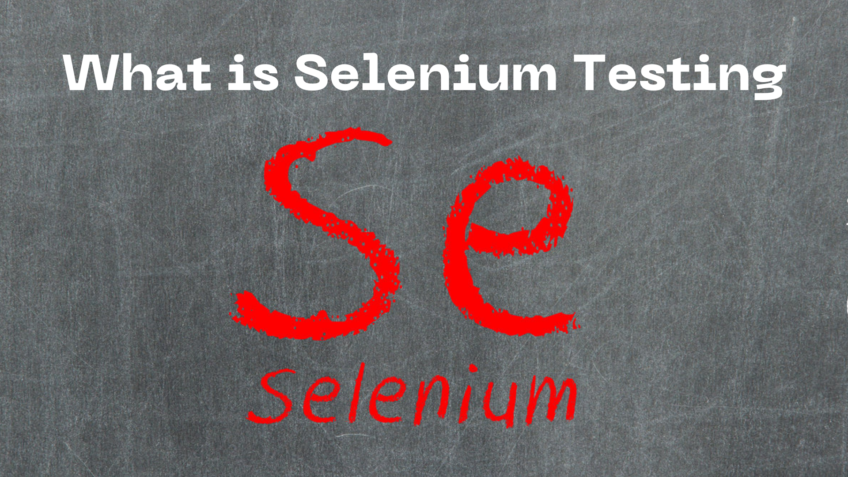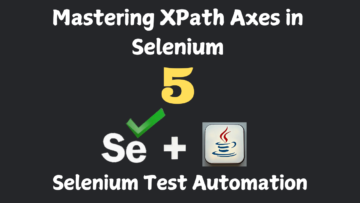What is Selenium Testing?
Selenium Testing is a popular tool for testing web applications and automating browser tasks. It is an open-source framework that supports various programming languages such as Java, Python, Ruby, C#, etc., making it easy for automation testers to write test scripts in their preferred language. Selenium’s popularity lies in its flexibility as it allows testers to run tests across different browsers and platforms like Windows, Linux, and Mac OS. Moreover, it also supports headless browser automation which makes it ideal for running continuous integration (CI) tests. In summary, Selenium testing offers an efficient way of performing end-to-end functional testing of web applications with improved accuracy and speed.
In this article, we will delve into the world of Selenium testing, exploring its features and benefits. We will also discuss how Selenium can improve your testing process and help you achieve faster results with fewer errors. We will also discuss some of the best practices associated with Selenium testing and offer tips on how to get started with it.
Benefits of Selenium Testing
These are some of the benefits associated with Selenium testing. I hope that gives you a good idea of why you should consider using selenium for your testing needs!
- Compatibility – Selenium is compatible with multiple web browsers such as Chrome, Firefox, Safari, and Internet Explorer.
- Saves Time and Effort – Since it automates the testing process, it saves a lot of time that would have been spent conducting in manual testing.
- Accurate Results – With the help of automation, Selenium testing ensures fewer errors and produces more accurate results.
- Reusability – The same script can be used to test different versions of an application on various web browsers, and even a good framework of selenium can assist in other projects as well.
- Cost-effective – It helps save money by reducing the need for manual testers in the long run.
- Scalability – As your application grows in complexity, Selenium scales up accordingly making it easier to manage comprehensive test suites.
- Integration – Selenium provides integration with tools such as Jenkins for Continuous Integration (CI) and JIRA for bug tracking purposes thus making automated testing an integrated process that’s easily manageable. Selenium can be integrated with other open-source tools such as TestNg, Maven, Extent Reports, Log4J, and more, providing flexibility and customized options for your test automation framework.
- Support for multiple programming languages – With support for multiple coding languages such as Java, Python, Ruby, JavaScript, and C#, etc., testers can write scripts in a language they are more comfortable with.
How does Selenium Work?
To understand how Selenium works, it’s essential to know its architecture.
There are three main components of Selenium:
- Selenium IDE
- Selenium WebDriver
- Selenium Grid
How Does Selenium IDE Work?
Selenium IDE (Integrated Development Environment): IDE is a record and play browser plugin or extension that enables testers to record user actions on the browser for generating test scripts without coding and play them later. It’s mostly used by beginners, but it has limitations compared to other tools in the suite. The recorded actions are then stored as commands in the form of HTML tables, which can be edited and played back at any time. Users can also add assertions to their test cases, which help ensure that the expected results are obtained during testing.
Learn more about Selenium IDE
How Does Selenium WebDriver Work?
This is most popular component of Selenium. WebDriver allows testers to interact with web elements programmatically without human intervention, allowing testers to create robust and flexible automated test scripts. It provides a programming interface to create and execute test cases in various programming languages like Java, Python, Ruby, etc.
Selenium works by executing test cases using different drivers for each supported browser. Testers write code in their preferred programming language to interact with elements of the UI such as buttons or text fields using specific commands provided by the WebDriver API. These commands simulate user actions like clicking a button or entering text into an input field.
Selenium WebDriver works by communicating with the browser through sending commands to the browser and converted into HTTP requests by the JSON wire protocols, which are then executed on the DOM (Document Object Model) of the page.
Following is a basic example of Selenium WebDriver. This code will open your specified website in chrome browser.
WebDriver driver = new ChromeDriver(); driver.get(https://www.itechnism.com);
How Does Selenium Grid Work?
Selenium Grid enables distributed testing by running tests simultaneously on multiple machines. This component enables concurrent test execution across multiple browsers and operating systems, reducing the time taken to run tests and hence accelerating the overall testing process.
It works by acting as a hub that distributes test requests to various nodes or machines that have registered with it. This helps in saving time and resources while increasing the efficiency of testing. With Selenium Grid, we can set up a grid of computers connected to one another in a network, and then distribute our tests evenly across them. This allows for greater coverage and faster execution of tests on different platforms in parallel.
To use Selenium Grid, we need to specify the name of the node machine on which we want to run our test cases. We can define capabilities such as browser type, version, platform on which we want our tests to be executed, etc. Overall, Selenium Grid provides a convenient means for running large test suites that require testing on multiple configurations rapidly and efficiently.
Selenium RC: Selenium RC, which stands for Remote Control, is another tool in the Selenium suite. With Selenium RC, users can execute tests across different environments and platforms simultaneously. However, it has since been replaced by WebDriver which is a more modern and efficient alternative.
What Selenium can do?
- Selenium is a powerful open-source suite of tools that helps automate web browsers. It can be used for various purposes such as testing, web scraping, and automating repetitive tasks on websites.
- One of the most popular use cases for Selenium is for functional testing, regression testing and retesting of web applications.
- Another useful feature of Selenium is its ability to perform cross-browser testing. With this capability, developers can test their websites across different browsers like Chrome, Firefox, Safari, Edge etc., ensuring that users have a consistent experience no matter what browser they’re using.
- With Selenium Grids’ distributed architecture feature that enables parallel execution across multiple machines or devices connected over a network adds more value to it.
- There are dozens of 3rd party libraries that can be integrated with Selenium easily like Extent Reports, TestNg, Cucumber, etc. that make it better choice among automation testers and developers.
What Selenium can’t do?
Some of the Selenium limitations are as below;
- Selenium has limitations and there are some tasks that it cannot perform. For example, Selenium is not useful for testing non-web-based applications as it is specifically designed to test web applications. It may also be challenging for Selenium to interact with elements that are generated dynamically on a page, but it is possible.
- Additionally, Selenium might not be able to perform tasks like checking spelling or grammar, identifying accessibility issues or debugging JavaScript.
- Selenium does not support assertions instead it needs to be integrated with third party frameworks like TestNG, JUnit, PyTest, etc.
- CAPTCHA or bar code testing is not possible in Selenium.
- Reporting mechanism is not provided in Selenium instead it needs to be integrated to third party frameworks like Extent Reports, etc.
However, despite these limitations, Selenium remains one of the most popular and widely used tools for web-based automated testing due to its flexibility and versatility.
Best Practices for Selenium Testing
These are a few of best practices to keep in mind while working with Selenium.
- Page Object Model (POM): POM is a design pattern that helps in creating an object repository for your web application’s user interface elements. It also simplifies and centralizes your automation code by defining a separate class for every web page elements you want to automate.
- Wait Mechanisms: One of the most common issues that arise during Selenium testing is synchronizing the test script with the application’s response time. This can be solved by using the wait mechanism to ensure that the test script waits for a particular amount of time or condition before executing further steps.
- Test on Multiple Browsers: The behavior of a web application may vary from one browser to another. Therefore, it is essential to perform automated cross-browser testing to ensure that your application works seamlessly across different browsers.
- Parameterize Tests: With parameterized tests, you can run a single test script against multiple datasets. This approach on one hand reduces redundant code lines and at the same time increases coverage.
- Reporting and Logging: Test report generation and logging are useful for analyzing results, identifying any potential system inconsistencies or errors, and generating reports for stakeholders.
- Code Maintenance: Keeping your test code organized and well maintained helps avoid maintenance issues caused by outdated code references within your automation scripts as this could disrupt other parts of the framework or create false positive or negative feedback during testing.
Common Issues and Debugging Tips
Here are some common issues and debugging tips when working with Selenium:
- Locators not Identifying Elements: This can happen if the locator strategy used is incorrect, or if the element has not yet loaded on the page.
- One way to handle this is to use explicit waits to make sure elements have had time to load before trying to interact with them.
- To improve my locator game, I start by checking if there’s an ID available. If not, I move on to using relative CSS selector or relative Xpath. To make sure my test automation project is on point, I rely on these trusty plugins and extensions to help me out.
- SelectorHub
- SelectorGadget
- Stale Element Reference Exceptions (StaleElementReferenceException): When a page refreshes or a new page loads, any references to previously identified elements become “stale.”
- In order to prevent this, consider using the @CacheLookup annotation which will direct Selenium to store the WebElement in cache instead of searching for it again.
- Timing issues: Selenium may operate faster than your application, and sometimes interactions with web elements may fail if the script moves too quickly.
- One approach for avoiding timing issues is using implicit timeouts or explicit waits, which will cause test scripts to wait for a specified amount of time or condition before performing an action.
- Incompatibility between browser versions and Selenium library versions: One of the biggest challenges faced by users of Selenium is the incompatibility between browser versions and Selenium library versions. Browser updates can introduce new features or changes in behavior that may not be compatible with older versions of Selenium libraries. This can result in test failures or unexpected behavior during automation testing.
- To address this issue, it’s essential to keep both your browser and Selenium library up-to-date. It’s recommended to regularly check for any updates to these tools and ensure they are compatible before running your automated tests.
- Additionally, you can use WebDriverManager library. It’s pretty cool because it takes care of compatibility between your browser and Selenium WebDriver while your code is running. So, you don’t have to stress about that anymore.
- Frame/IFrame switching issues: If the code doesn’t switch to a target frame properly, then this error can occur while interacting with elements in that frame.
- One solution to this issue involves using driver.switch_to.frame() method and providing explicit wait before attempting any action on frame elements.
What are the prerequisites for learning Selenium?
Before you start learning Selenium, there are a few prerequisites that you should have. Firstly, having a strong understanding of any programming language is essential. You can choose from languages like Java, Python, C#, and Ruby to write scripts in Selenium. Additionally, it’s important to be familiar with HTML and CSS for web page inspection.
Secondly, basic knowledge about manual testing will help you understand the importance of automated testing using Selenium. It will also help you plan your test cases accordingly.
Lastly, being familiar with any integrated development environment (IDE) like Eclipse or Visual Studio Code will make writing your scripts easier by providing features like autocompletion and debugging options.
Having these prerequisites under your belt before diving into Selenium testing will set you up for success and make learning the tool more manageable. Overall, investing time in building these skills beforehand can benefit those who want to build their career in Software Testing/Quality Assurance industry.
Once the prerequisites have been covered developing practical experience will be the next big step into learning selenium!
How Selenium Developed?
The Selenium project was initiated by Jason Huggins in 2004 while he was working on a web application that required frequent testing. At the time, there were no tools available for automated browser testing that could test Java Script-enabled web pages.
Huggins developed a JavaScript program called “JavaScriptTestRunner” which could automate the interaction between the browser and the user interface of his application. Later, he realized that this tool could be used for more than just his personal use case and decided to make it freely available to others.
The name “Selenium” comes from an element found in trace amounts in soil, selenium, which is believed to have therapeutic properties. Huggins chose this name because he wanted his tool to have healing powers for developers struggling with manual browser testing. Since then, Selenium has evolved into a powerful tool used by developers and testers worldwide for efficient and effective automation of web applications.